The No-Fluff 2025 Guide to Winning with Google Demand Gen
- 4M Digital

- Aug 5, 2025
- 8 min read
Updated: Aug 10, 2025
Google’s Demand Gen campaigns have gone from being the “new kid on the block” to a must-have in a well-rounded PPC strategy. Nestled somewhere between upper and mid-funnel, they’re ideal for building brand awareness and driving consideration - all through engaging, creative-led placements across YouTube, Discover, and Gmail.
And now, in 2025, the format is evolving faster than ever. In just the past few months we’ve seen:
Video Action Campaigns (VAC) sunset - creation ended April 2025, with all remaining VACs automatically upgrading to Demand Gen in July 2025.
Channel controls - the ability to choose exactly where your ads appear (YouTube, Shorts, Discover, Gmail).
Retail feed upgrades - better Shopping feed integration, real-time local inventory, and omnichannel bidding.
New creative options - vertical 9:16 image ads for Shorts, carousel formats, and video length optimisation tools.
Advanced reporting - improved view-through conversion tracking and paid social performance comparison.
AI-powered creative updates - more on that below.
So whether you're just getting started or want to squeeze more out of your existing campaigns, here’s your no-nonsense, all-action guide.
1. What Is Demand Gen? (And Why Everyone’s Banging On About It)
Demand Gen is the glow-up of Discovery Ads. What started with static images across Discover and Gmail now includes video (yes, Shorts too), carousels, and even dynamic product feeds for eCommerce.
Think of it as Google’s visual-first answer to top and mid-funnel marketing, designed to drive performance without relying on keywords.
Placements include:
YouTube In-Feed, Shorts, and Watch Next
Gmail Promotions tab
Google Discover feed
Unlike Search, Demand Gen doesn’t rely on keywords, it relies on audience signals and creative to reach users likely to engage.
NEW: AI-Powered Asset Optimisation
From 4 September 2025, Google is rolling out default AI enhancements to Demand Gen campaigns. These will:
Automatically adapt creative for multiple placements (e.g., turning horizontal videos into Shorts-friendly vertical cuts).
Suggest headline and description variations.
Offer an AI-powered image editor for quick visual tweaks.
These features will be on by default (with an opt-out option), designed to speed up production and help assets perform across YouTube, Discover, Gmail, and more.
Prompt-Based Image Generation
You can now generate lifestyle imagery (including adults) directly in Google Ads using text prompts powered by Imagen 3. Perfect for quickly producing seasonal or campaign-specific creative without relying solely on stock photography.
Asset–Audience Recommendations
Google’s new recommendation system reviews your top-performing audiences and suggests creative themes, visuals, and messaging most likely to resonate. This can help you test high-potential ideas faster and cut out guesswork.
Enhanced Prospecting & Customer Acquisition Goal
Google has also introduced refined prospecting controls and a Customer Acquisition Goal for Demand Gen. This allows advertisers to dedicate budget toward attracting net-new customers while still running awareness and engagement campaigns.
2. When Should You Actually Use Demand Gen?
Demand Gen isn’t a one-size-fits-all solution, but when used in the right context, it can play a crucial role in building awareness, nurturing consideration, and even supporting conversion journeys through micro-conversions like Add to Cart or view-through engagements. Think of it as the campaign that introduces your brand before someone even knows to search for you, while still driving performance metrics that matter.
Use it when:
You’re launching a new product or offer
You need to fill the funnel (especially with retargeting gaps)
You have strong creative assets and want to test messaging or formats
You want to support micro-conversions like Add to Cart or time-on-site as part of a longer purchase journey
Avoid or limit it if:
You're working with a small budget and need guaranteed bottom-funnel returns
You can’t commit to learning periods or testing phases
3. How to Build Winning Audiences for Demand Gen
Getting your audiences right is half the battle. Demand Gen lets you target a wide variety of audience types:
Custom segments (based on search terms, app usage, or URLs)
Customer match lists from your CRM
Website visitors and users who completed specific actions (like Add to Cart)
Lookalike segments (similar audiences auto-generated from your data)
In-market and affinity audiences curated by Google
Top tip: Create separate campaigns or ad groups for each audience type. Why? Because reporting is limited. Splitting by audience + ad type gives you more control and visibility.
Want help choosing the right audience type? Check out our Audience Targeting in Google Ads: A 2025 Guide for a deeper breakdown of each audience and when to use it.
4. Creative That Actually Converts
Demand Gen is visual. Your creative needs to stop the scroll. The format and message need to work together to capture attention quickly and drive the right action, even if that action is as simple as clicking to learn more.
Here’s how to approach your creative:
Videos: Use short-form (6 - 30 seconds), in square or vertical format. With Shorts now included as a placement, vertical video is essential. Keep branding and value props in the first 3 seconds. Think storytelling, not hard selling, these placements are designed to blend into the user's content experience.
Images: Avoid over-produced visuals. Lifestyle imagery, product-in-use, and authentic moments work best. Ensure contrast and text hierarchy are clear even on mobile. Don’t forget to test multiple aspect ratios.
Carousels: These are underused but powerful. Show different product angles, benefits, or multiple SKUs. Great for retail or tiered messaging.
Feed-Based Creatives: If you’re an ecommerce brand using a product feed, Google will dynamically populate creative based on user interest. Make sure your product imagery is clean, consistent, and zoomed appropriately.
Copywriting: Headlines should lead with benefits, urgency, or emotional hooks. Descriptions are secondary, but still matter - think of them as a reinforcement. Include offers, social proof, or reassurance (e.g. free delivery, 5-star reviews).
Calls to Action: Make sure you’re using CTA buttons in your assets where possible, especially on videos. Test language like “Shop Now,” “Learn More,” or more playful tones depending on your brand.
Creative Testing Tip: Separate your ad groups by format or creative type to better evaluate what’s working. Google's reporting won't always break this down clearly if you bundle them together.
Top tip: Repurpose top-performing Meta assets! Just make sure they meet Google specs, particularly for file size, duration, and aspect ratio.
5. Budgets, Bids and the Bit No One Wants to Talk About
Bidding and budgeting are only half the story, Demand Gen also needs a consistent testing mindset to thrive.
You’ve got two options:
Maximise Conversions - Good for learning and early testing
Target CPA (tCPA) - Use once you have consistent conversions
Budget: Aim for £20+ per day per audience type. More if you’re running multiple creatives.
Optimisation timeline:
Let it run at least 7 - 10 days before making changes
Don’t pause and restart - this resets learning.
Be prepared to test. Demand Gen thrives on experimentation with creative formats, copy variations, and audience types. Always factor testing into your budget and timelines.
6. Your No-Nonsense Testing Framework
Testing is at the heart of a successful Demand Gen strategy. With limited native reporting and no granular asset breakdowns unless manually structured, a smart testing approach is essential.
Here’s how to build your framework:
Split by creative format: Separate static images, carousels, and video assets into different ad groups or even campaigns to assess which format performs best.
Test one variable at a time: If you're testing headlines, keep the image and audience constant. If you're testing audiences, keep the ad the same.
Use naming conventions: Label campaigns and assets clearly by format, hook, offer, or audience to help you decode what’s working in GA4 or platform-level reports.
Track micro-conversions: Especially important for upper and mid-funnel efforts. Don’t rely on last-click data, watch for signals like Add to Cart, product views, or scroll depth via GA4.
Rotate creatives regularly: Fatigue is real. Plan for fresh creative every 4 - 6 weeks, or sooner if you see performance drop.
Demand Gen is not set-and-forget. A structured testing plan helps you avoid waste, learn fast, and scale what works.
7. Reporting: What You’ll See (and What Google Keeps Fuzzy)
Demand Gen reporting is improving, but it's still not as intuitive as other campaign types, and understanding what’s actually performing can require a bit of setup.
Here’s what you can see inside Google Ads:
✅ Asset-level performance: Google’s Asset Report shows how individual headlines, descriptions, images, and videos are rated (e.g. 'Best', 'Good', 'Low').
✅ Combinations report: View how assets are grouped together and which combinations are performing best.
✅ Ad group-level insights: Evaluate performance by creative format or audience if structured that way.
✅ Video metrics: If using YouTube-hosted videos, you’ll see views, watch time, and quartile completions.
✅ Engagement and conversion data: Standard campaign metrics (CTR, conversions, cost/conv.) plus view-through and assisted conversions.
Limitations to note:
❌ You won’t see exact placements (only high-level channel breakdowns: YouTube, Discover, Gmail).
❌ Asset-level data lacks audience split - unless you manually separate creative by audience in your campaign structure.
Tips to improve your reporting clarity:
Use strong naming conventions (by audience, creative hook, format).
Manually segment campaigns or ad groups by asset format and audience type.
Use GA4 Explorations to track multi-touch paths and view-through conversion influence.
Tag UTMs to distinguish creative versions when reviewing GA4 traffic sources.
In summary: Google does provide creative performance data but only when you structure campaigns to reveal it. Demand Gen rewards marketers who plan ahead for analysis.
8. Demand Gen Mistakes That’ll Cost You (and How to Dodge Them)
Even seasoned marketers slip up when launching Demand Gen campaigns. Here are the biggest pitfalls and how to dodge them:
Lumping everything into one campaign: Mixing audiences, creatives, and formats in one place means you’ll learn nothing fast. Structure your campaigns for clarity and testing.
Overrelying on last-click conversions: Demand Gen excels at upper and mid-funnel. If you're judging its value solely by last-click ROAS, you’ll likely pause too soon. Use micro-conversions and assisted metrics for a fuller picture.
Skipping creative variation: Demand Gen is not a one-ad-fits-all situation. Brands that don’t test visuals, hooks, and formats end up wasting spend and limiting scale.
Underbudgeting or giving up too quickly: Demand Gen takes time to learn and optimise. Setting budgets too low or making changes too soon can cause you to miss momentum.
Using the same creative from Search: What works in Search often falls flat in Demand Gen. This platform needs thumb-stopping, visual-first assets not keyword-focused copy.
Not checking performance at the asset level: It’s there, you just need to look. The Assets and Combinations tabs are your friends. Use them, and act on the insights.
Avoiding these mistakes won’t just save budget, it’ll unlock real growth opportunities.
🔹 Final Thoughts: Should Demand Gen Be in Your 2025 PPC Plan?
Demand Gen is here to stay. As Google continues shifting toward AI-led ad products, having a creative-led campaign like this in your mix gives you:
Access to premium placements including Shorts and Discover
A chance to test new audiences and creatives
Another path to fuel your funnel beyond just Search
Just like Performance Max, it takes structure, testing and patience to get right but when it lands, it really lands.
Don’t Panic - just plan smart!
FAQ: Google Demand Gen in 2025
1. Is Demand Gen the same as Display or Discovery Ads?
No. Demand Gen is the evolution of Discovery Ads, with more placements (including YouTube Shorts), richer creative formats, and stronger targeting. Unlike standard Display, it’s optimised for performance, not just reach.
2. Can I still run Video Action Campaigns?
Not for long. Creation ended in April 2025, and all VACs will automatically upgrade to Demand Gen by July 2025. Plan your migration now.
3. Do I need a product feed to use Demand Gen?
No, but if you’re an eCommerce brand, connecting your Shopping feed allows for dynamic product ads that can improve relevance and CTR.
4. How much budget should I start with?
Aim for £20+ per day per audience type, more if you’re testing multiple creatives. Demand Gen needs enough budget to exit the learning phase and generate meaningful results.
5. How do AI-powered asset optimisations work?
From September 2025, Google will automatically resize, edit, and suggest variations for your creative assets. You can opt out, but most advertisers benefit from the speed and coverage these tools offer.
6. How do I measure success if conversions are low?
Track micro-conversions like Add to Cart, product views, or scroll depth. Also check assisted and view-through conversions to see Demand Gen’s impact higher in the funnel.

4M Digital is a paid media consultancy specialising in Google Ads, Microsoft Ads, and Paid Social campaigns. With over 15 years of expertise, we help businesses unlock the full potential of their digital advertising strategies through tailored management, audits, and training.



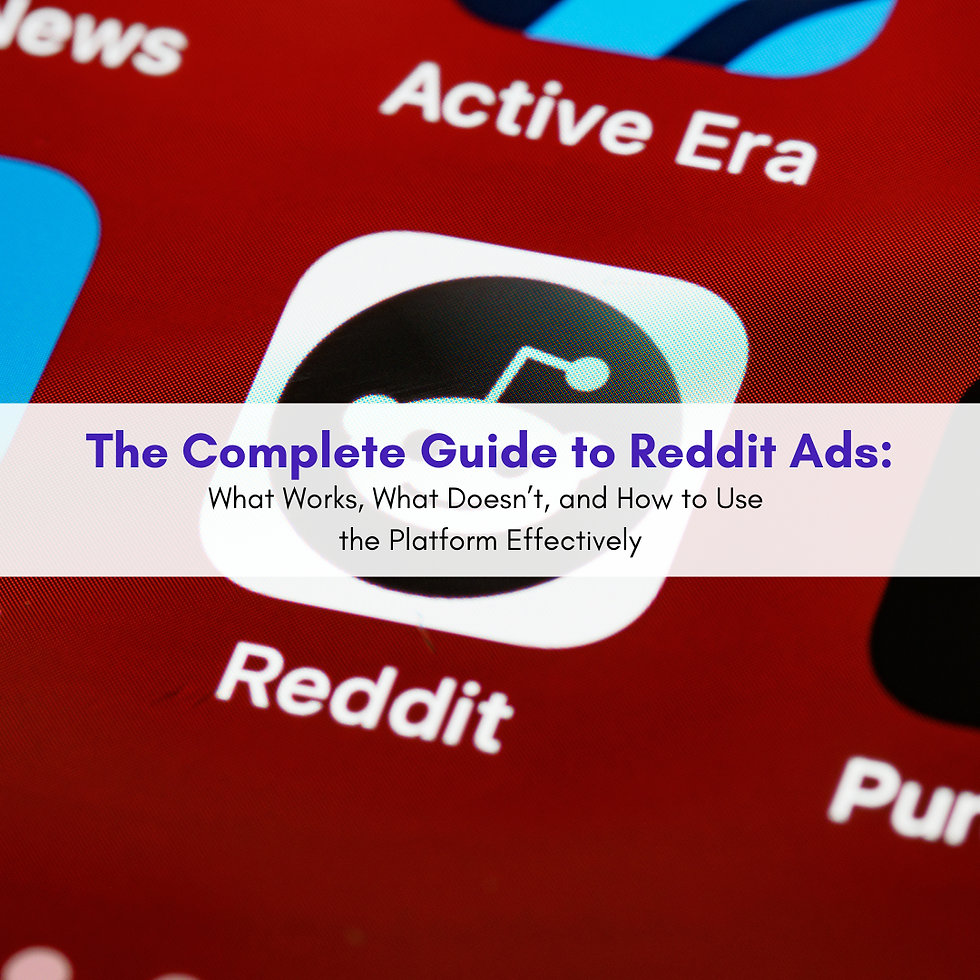
Comments